Hearthstone has an update coming soon, and two new features will be the ability to complete Quests by playing with friends and being able to import decks!
Update
I’m curious if this update is when they’ll add win-tracking past 500, since that’s a change I’ve been looking forward to.
The team is currently working on that. It may be available as soon as the next update. – CM_Daxxarri
Original Post
Hearthstone’s upcoming update has a lot of cool stuff in it, but we wanted to call special attention to a couple of features that we’re particularly excited about. We think you’ll like them too!
Friends Forever
When the new Hearthstone update arrives, you’ll be able to complete quests in Friendly Challenges! Just issue a Friendly Challenge to someone on your Friends list and rack up credit for nearly any quest you can receive.
Last year, the Friendly Feud allowed players to complete quests when they played with a friend. You gave us a ton of positive feedback about that event, and a lot of you asked us to have Friendly Feuds more often. We thought that was a good idea, so we took it a step further!
There are some minor caveats. For example, any quests that can’t be completed as part of a Friendly Challenge aren’t eligible, such as those that require you to play vs The Innkeeper or watch a match. Most everything else is fair game though, so now you’ll have a reason to make friends with a recent opponent that isn’t just to send them a compliment.
Sharing is Caring
You’ll soon be able to easily copy and share decklists with Deck Importing! No more screen shotting decklists, or staring at a web page as you carefully build a deck, card by card. Trying—and sharing—a new decklist will be as simple as copy and paste!
Here’s how it works:
If your deck is already full, when you select the Hero portrait at the top of a deck in your collection, you’ll see a Copy button*. Press that button and your decklist will be copied to your clipboard. If you paste your decklist into a text document, it will look like this:
See that conveniently highlighted ‘code’ near the bottom? That code also works on its own, making it easier to share a decklist with friends in chat or social media.
Importing a decklist is easy. When you go to create the new deck, Hearthstone will “know” when you’ve got a valid decklist on your clipboard, so you’ll be asked if you’d like to create a new deck with the one you’ve got copied. Then you can watch your new deck be built before your eyes. You can also import decklists to Tavern Brawls!
Don’t have all the cards a deck requires? No worries! In that case, it works just like a deck recipe. Any cards you don’t already own will appear insubstantial and you can select them for suggested replacements. You might also notice that your golden and non-golden cards now stack in decklists too!
Deck Importing is great for finding and sharing new decks, but it’s also helpful for managing your library of decks. Save the code for decklists you rarely use, and when you’re ready to play one again, just copy and import it.
The new update including these features will arrive in the coming weeks. We’re super excited about them, and we can’t wait to hear what you think!
[Source]


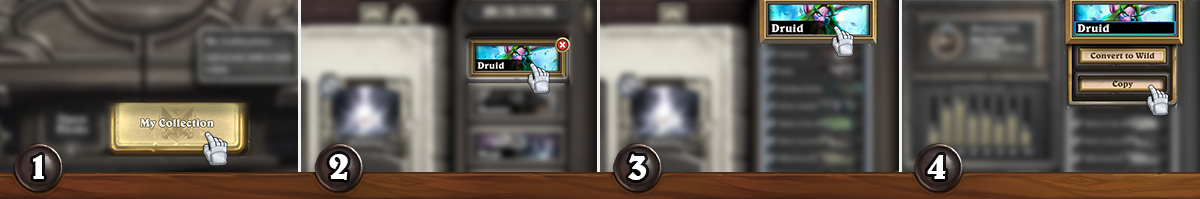
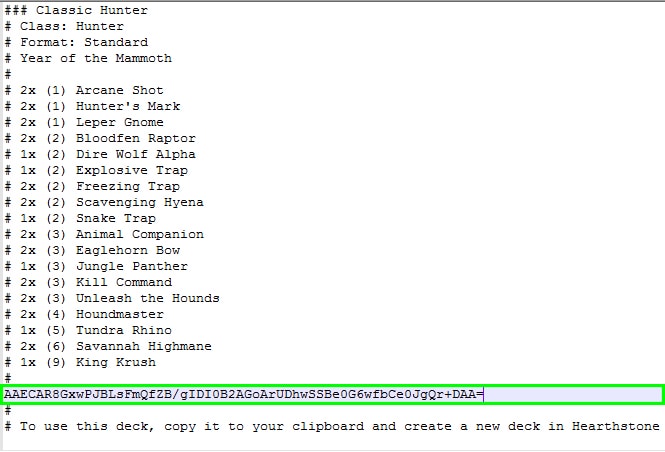

With this feature being added, I’m hopeful they’ll open up more deck spaces and a way to organize so you can have several deck recipes saved at a time.
Still can’t copy from ingame chat log though…
So the real question is, will this site also feature these handy links?
That would make it way easier for me, because I basically never make my own decks, just copy the ones I like from the best and great deck lists
Being worked on!
Nice
U da best
I’m looking forward to the deck list copying. The change to how golden and non-golden cards are represented in deck lists is also a welcome change.
This is better than Un’Goro
*Kappa*
Still really awesome though. Now I just wish they add a way to manually add a card you need in your deck as a “needs to be substituted card” (for a long term deck project)
NICE!!!!!!!!!!!!!!!!!!!!!!!!!