The much anticipated patch that includes Deck Importing and completing Quest with friends has been released!
Import Decks from Hearthstone Top Decks to Hearthstone
With the new import feature in Hearthstone you can now import decks from Hearthstone Top Decks TO Hearthstone!
You’ll find the above string on every deck page. Simply copy the string, open up Hearthstone, create a new deck and paste it into the Import field.
Import Decks from Hearthstone to Hearthstone Top Decks
You can also import the decks you’ve created in Hearthstone to Hearthstone Top Decks.
Open up your deck in Hearthstone, click on the name plate at the top of your deck, and hit copy. Then head to our Hearthstone Deck Builder and paste the text into the import deck area!
Let me know if you find any bugs with this features, so we can fix any issues that may arise!
Official Patch Notes
In this Hearthstone update we’re adding some nifty features like Deck Importing, golden card stacking in decklists, allowing you to complete quests with friends all the time, and more. We’re also fixing a few bugs and making small improvements to the user interface.
This patch is now live on Desktop.
Read on for details!
- Deck Importing – It’s now possible to copy and import Hearthstone decklists! It’s fast and easy to share your decklist with friends, or try the latest decklist from your favorite streamer, pro, or fansite.
- Copy a deck by selecting the hero portrait at the top in your collection and pressing the copy button.
- Hearthstone knows when a valid decklist is copied, and you’ll be asked if you want to use it when you create a new deck.
- Quest with friends – Most quests can now be completed during Friendly Challenges with players on your Friends list.
- We’ve added the following card back: The Magic of Dalaran – Acquired by achieving Rank 20 in Ranked Play in June.
- When viewing “Pick a Replacement” from a deck recipe or imported decklist, the ghosted card on the left now takes you directly to Crafting mode.
- It is now possible to refine searches in the Collection Manager with the ‘Type:’ and ‘Rarity:’ search tags.
- Error messages received when searching the Collection Manager are now more helpful.
- Golden cards and non-golden cards will now share the same slot in a decklist.
- Ranked wins for each hero will now tally beyond 500.
- Alternate Heroes, such as Maiev, will now have golden borders once 500 wins have been achieved for a Class.
- You can now drag a golden card out of your Arena deck to “de-goldenize” it.
- Deathwing and Bloodmage Thalnos have finally learned how to make an entrance.
- Some game boards will become exclusive to Wild, and recently released boards will become more common in Wild matches.
- [Mobile] It is now clearer and easier to cancel casting a spell in mobile user interfaces. No more Fireballs to the face!
- Bug Fixes
- Alarm-o-bots drawn by Far Sight no longer maintain their cost reduction when returned to your hand.
- Sherazin Corpse Flower no longer counts transform minions, such as Shellshifter, twice when dormant.
- Pyros now interacts correctly with effects like Spirit Echo and Getaway Kodo.
- Fixed an issue where Sergeant Sally would only deal 1 damage to enemies when interacting with Crystal Core and Spiritsinger Umbra is in play.
- Resolved several visual issues that could occur during play.
- Resolved an issue where players could become stuck spectating.

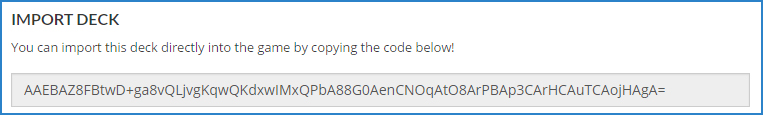

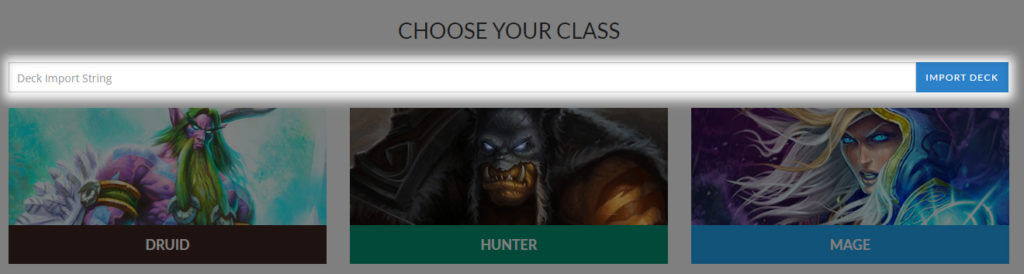
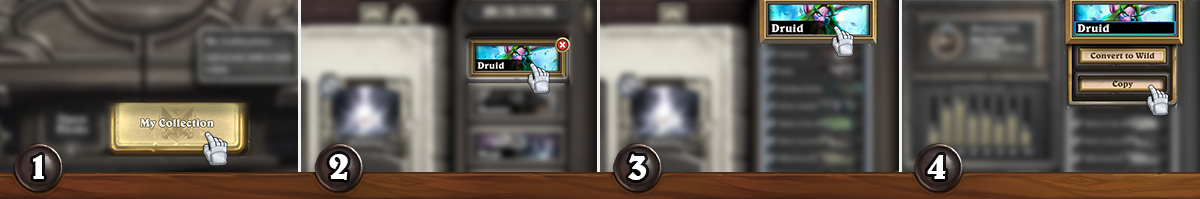


Some cards change, mana wryn is not an elemental, dirty rat is not a beast, at least in arena
Question, how do you get the “import” to show on the mobile app. On Android and don’t have that option. Fully updated. I can copy but not import…
Ah, I found it. You simply copy the text someone sends you then make a deck. It will detect that you have a deck ready and ask if you want to make it from the copy!
Does the deck import work in iphone? I updated but didnt see anywhere to paste in a text string, or export it myself.
You copy an entire deck or just the import code. When you go to make a new deck, the game will detect it and ask you if you want it to create the deck for you.
Did someone actually notice a difference between the old and the new thalnos’s entrance?
Some sparkle shenanigans. Can’t tell if it’s any different than before.
The main animation is thalnos deathrattle. The deck lights up when he dies. It’s cool but not as cool as deathwing animation.
Finally my alternate Heroes have Golden borders…. it’s about damn time!
Also happy to see your wins are tracked after reaching 500.
Copying Decks is a welcome sight but was not needed in my opinion. Netdecking was already easy and it is made even more easy and fast this way. But it is handy, I can’t deny that.
Big props for being ready for deck importing the minute the update hit. You rock!
Thanks!
Unfortunately the copy deck string does not work in Mobile app. It worked only when I copied a deck with all that text, but not with the string alone (Android).
I told Evident about it in the Discord channel. He’s going to look into it. You can highlight some text and then drag the selector all the way over past where you can’t see it anymore. It can be tricky. I’m sure it’ll get fixed on the site soon.
I just tried it again on iPhone. I tapped once on the text string that is tyhr import code to make a cursor appear. Then I held my finger down to make the “Select All” option appear. That wasn’t happening before, so maybe it got fixed. Hope this works for you.
Yeah, I changed the field so it would be usable on mobile. Hopefully this fixed the issue!
What has Blizzard done to us to make us so excited about deck copying/importing and stacked golden/non-golden cards?
With that said, once I saw this post, I immediately grabbed my iPad and updated Hearthstone. I was super excited while reading the release notes.
If you play only in Mobile, copy and paste deck is a great feature. Many times the app restarts when you go to the browser to see the cards.
I agree. I play almost exclusively on an iPad because my computer doesn’t run Hearthstone that great. I really like the system they implemented. They’ve done a great job.
The deathwing entrance is sick