Hearthstone Top Decks has a new feature, you can now playtest your deck! What does that mean? Well, there are times when you just quickly want to get a sense of how a deck might play. You might not have all the cards, or you might just be trying to cycle through ideas. This can be a bit tedious, whether you’re trying decks against the computer or a friend. The playtest feature allows you to quickly try mulligans, get a chance to see how your deck will curve out, and generally just get a sense of how your deck will play!
If you just want to see what the playtester looks like click here.
Here are some of the interesting features of the playtester!
Playtest Any Deck
Every deck currently has a button that you can easily click on and instantly try the deck. This is nice to try out pro style decks without having to have all of the cards available!
Playtest a Newly Created Deck
This is probably my favorite feature. You can create a deck with our Hearthstone Deck Builder, and immediately playtest it without submitting. You can also use this feature without being registered! Once you’ve compiled the 30 cards you’d like to test out, the playtest button will enable and allow you to try it out!
Playtesting the Deck
As for the playtester itself, you can simulate mulligans, draw cards, play minions and spells, equip a weapon, and discard!
Simulate Discover and RNG Effects
If you’re testing a Priest deck, and drop a Museum Curator, you can click the “Simulate Discover” button and set the Deathrattle parameter which will grant you three potential card options to choose from!
You can also generate Deathrattle effects, by using the “Simulate Random Draw/Summon” button and entering the parameters you’d like to replicate.
More Features to Come!
There are other things I want to add in the future, but I’d like to get a sense of how useful people find this feature before investing more time in it. Let me know what you think below, or if there’s anything you’d like to see in the future! Please also let me know of any bugs below in the comments.
Coming Soon
- Mobile Support: This might be hard to put together, but I’d like to see it in the future.
- Faster Discover and RNG Effects: I want to add a drop down of cards with these effects instead of forcing people to select each parameter. I plan to keep the parameters so people can experiment with how a custom card might work.
- Multiple Card RNG Effects: Currently you just get one card dropped into your hand, I want to make it so summon cards add to the minions field, and card draw goes to your hand. Nefarian also generates multiple cards, so allowing for this is something I want to add.
- Draw a Specific Card: The ability to draw a specific card to your hand from your deck. I even might extend this to all cards in general.

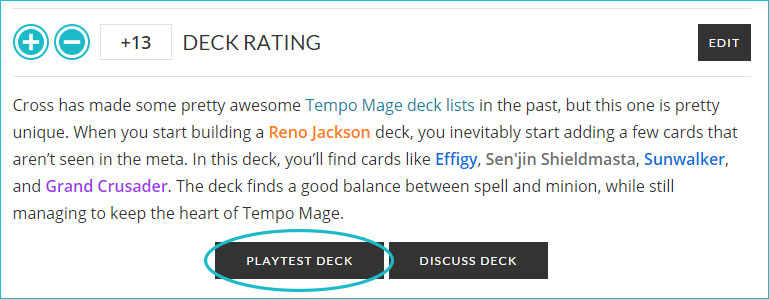
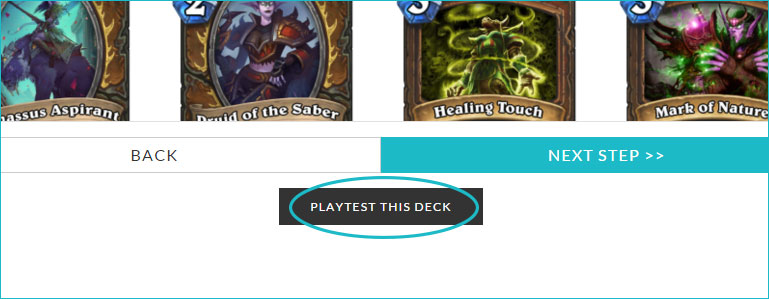
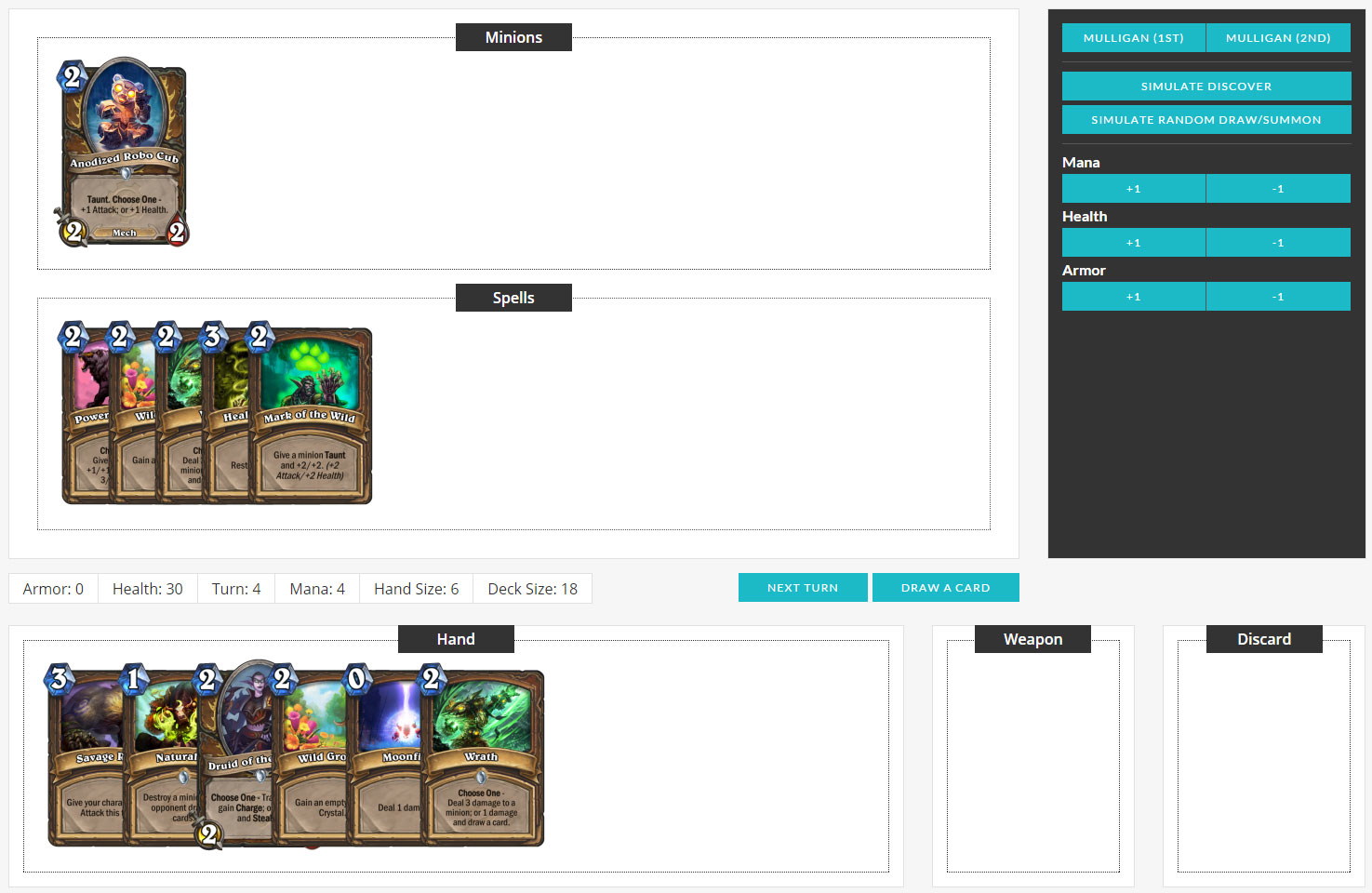
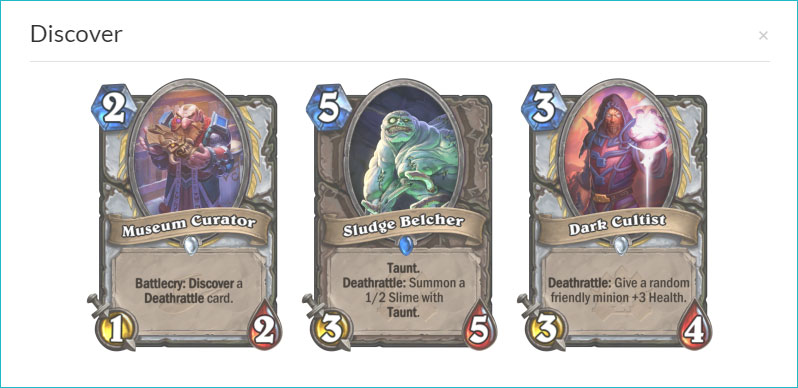
Hey! I really want to use this feature, but can’t seem to get it to work. I tried Safari and Chrome, and the ‘Playtest this deck’ button didn’t come up anywhere. Also, when I click on the link to see how it looks, I am brought to a new page, but nothing comes up. A little help? This feature seems absolutely awesome!
Is this function still available? I can’t find the “Playtest this deck” button.
Is this still available? I don’t see any button
me too…
Is playtest work for kobolds and catacombes ?
Here shows only a blank screen
Same goes for me. just a blank screen
No cards show for me? Just white blank spots?
Hey, there’s a bug right now, I’m looking into it. Sorry for the inconvenience.
Thanks ^_^ I was really excited to test out my upcoming decks and perfect them before the expansion release!
It should be fixed now, sorry about the delay!
YAYYY Thanks!
Is there a place I can learn how to use it? Cause I can’t figure out how to play minions or anything.
You should be able to drag and drop the minion cards into the “Minion” area. It’s more of a tool for getting a sense of how the deck draws and curves. You can also practice mulligans and discover choices, but for the most part you have to manipulate a lot of it yourself (it’s not automated, it won’t remove mana if you “play” a minion). If you can’t move the cards around, then that’s a bug.
I like the feature, however, I have a few things I want to point out that may need to be fixed and some suggestions:
1) The entire feature needs to scale. The whole feature is a bit too big for my screen, and I am sure others have this issue. It is a bit too big, so I need to scroll left and right and up and down just to see all of the options.
2) When your hand is full and you go to the next turn, the turn counter goes up, but deck size does not decrease. Even if I click “draw a card” when my hand is full, it doesn’t decrease deck size.
3) It may be nice to have somewhere where it shows all of the cards left in the deck. This is especially important for Reno decks to get a feel of how late you can expect his effect to drop
4) Maybe add an option to have an opponent deck too to help test a deck’s effectiveness against another deck. This is especially important for control decks because a control deck’s turn depends 90% on what your opponent does.
Thanks for the suggestions, I’ll try to implement some of these in the near future!
This feature it’s awesome! Thank you!
Thanks, glad you like it!
Really nice stuff ! ^^
Thanks!
Really nice feature, Evident! Keep up the great work!
Thanks, I appreciate it!